7 great infographics platforms for the design-challenged
Maybe finger painting in kindergarten was the highlight of your artistic career. Not to worry. These platforms can help you translate hard data into engaging visuals.
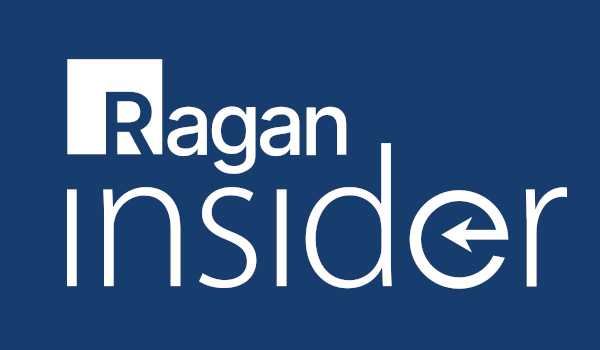
Here are seven terrific tools for creating these data-driven visuals:
1. Canva
Canva helps you create a variety of infographic designs even if you do not have any design knowledge.
It provides many templates, including Twitter posts, Facebook posts, Tumblr banners and infographics.
Because we want to make an infographic, let’s look at the features Canva offers. You can choose from a variety of templates. (The templates themselves are free; some offer icons and pictures that you can buy or replace with your own elements.)
Here are some sample templates that Canva offers (all completely customizable):
Once you select your template—you can also opt for a blank canvas—Canva offers a variety of options, including a vast library of elements (some free and some you can buy). You can also upload your own and add them to your image.
Et voilà, you have your very own infographic.
2. Venngage
Venngage offers templates for reports, posters, promotions and, of course, infographics.
Become a Ragan Insider member to read this article and all other archived content.
Sign up today
Already a member? Log in here.
Learn more about Ragan Insider.


