The 5 most common PowerPoint mistakes
Don’t be that speaker.
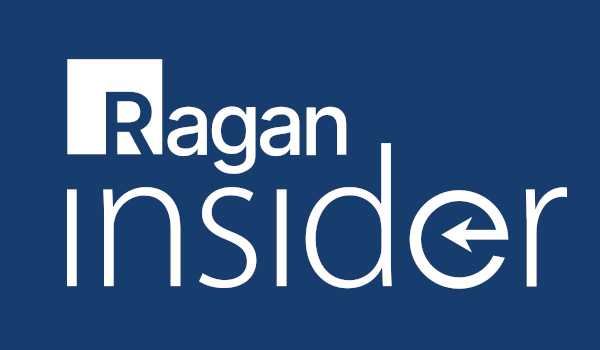
I’m talking about the one who flies through 100 PowerPoint slides in 20 minutes. Or the one whose font size is microscopically tiny. Or the one whose slides magically appear with an elaborate whooshing noise.
Don’t be like that speaker.
Here are the five most common PowerPoint mistakes—and how to avoid them.
1. Too many slides
Clients often ask how many slides are appropriate for a PowerPoint presentation. There’s no easy answer—some presentations demand none, while others could seamlessly incorporate one per minute. In general, try to avoid more than one slide every three minutes. You—not the slideshow—should be the star of the show. Slides shouldn’t tell the audience new information; rather, they should reinforce key messages. Lose the slide if it doesn’t help reinforce a critical point.
2. Too many words
Last year, I saw a speaker who crammed about 100 words onto each slide. He was speaking in a large ballroom, and guess what: no one seated behind the first row could read his slides. The entire audience squinted and tried to read his text anyway. And that meant they were no longer listening to the speaker.
Become a Ragan Insider member to read this article and all other archived content.
Sign up today
Already a member? Log in here.
Learn more about Ragan Insider.


