6 ways to update your PowerPoint technique
Marketing presentations often use PowerPoint to have a more lasting effect on an audience. Though you might be confident in your skills, consider tips from a marketer with an eye for art.
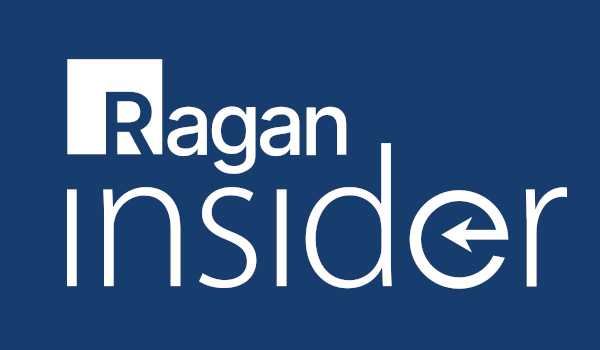
When I first used PowerPoint it was 1999. Bill Clinton was acquitted from impeachment, and I was a PowerPoint novice. In 2016, Hillary Clinton is running for the democratic presidential nomination, and I use PowerPoint probably more than I call my mom.
Here are a few tips to help bring your PowerPoint prowess out of the Dark Ages and into the century of visual design:
1. Use the Widescreen template.
PowerPoint defaults to the 4:3 size for standard slides. Using this template drastically decreases each slide’s space and can visually cramp your content. To avoid this, change your slides to “Widescreen” (16:9 or 16:10). The slide is your canvas; make it big.
2. Avoid using default shape formatting.
When you create a shape, the program defaults to a blue gradient fill, a dark blue outline and a light gray shadow. To simplify the visual—and if your organization doesn’t have a color preference—change the gradient fill to a light gray or light blue.
To decrease density and give your text a cleaner look, remove your shape’s lines and shadows. A general rule is never to use shadows in the first place.
3. Limit your text, and use more visuals.
Become a Ragan Insider member to read this article and all other archived content.
Sign up today
Already a member? Log in here.
Learn more about Ragan Insider.


