12 tips for using Twitter as a customer service tool
Customers are tweet grievances and questions constantly. Are you listening—or responding? Here’s how to do it the right way.
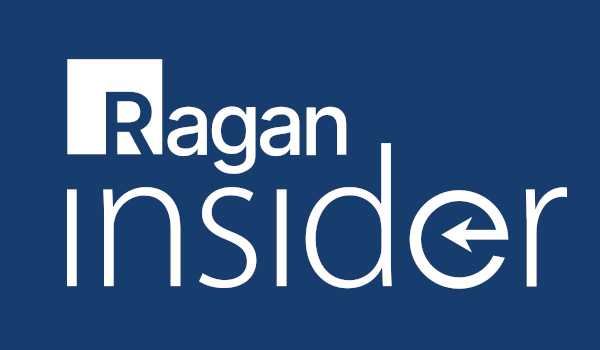
After all, customers often vent their frustrations about a company and its products on Twitter. The shrewd brands are there with a team of people to answer the queries and to help create brand loyalty.
In some cases, companies use it as a cost-cutting exercise with queries handled faster online and calls deflected from customer service numbers and other costly channels.
Here are a number of ways and examples to improve your customer service efforts on Twitter:
1. Use apps such as TweetDeck
If you’re going to understand your customers, you will need to see what they’re talking about online. And to get a clear picture of that conversation, you will need monitoring tools. One of the most popular one is TweetDeck, which lets you view numerous streams at once. By typing in your company name, you can see the mentions, links, and comments about your business. There are many other third-party apps and analytics out there so try them out and see what fits best.
RELATED: 20 free and extremely useful social media monitoring tools
2. Respond in speedy fashion
Become a Ragan Insider member to read this article and all other archived content.
Sign up today
Already a member? Log in here.
Learn more about Ragan Insider.


