3 ways you can use LinkedIn to hire PR professionals
Looking for someone to join your team? Here’s how you can find the right person by using LinkedIn.
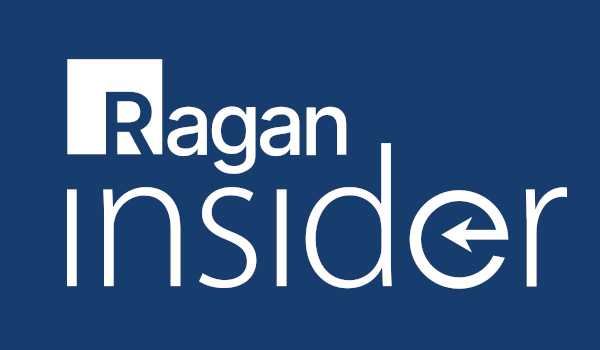
After building your personal and employment profile, you can find past co-workers and link to their profiles. You can add your resume, pictures, contact information, detailed job descriptions, and anything else you think will help you land that perfect job, either now or in the future.
Friends on LinkedIn can write recommendations, interact on a Twitter-like feed (which can be directly linked to your Twitter account), and much more. Here’s how you can use the social networking site to find the right employee for your company.
Searching for employees
Finding the right PR professional for you on LinkedIn can be as easy as a simple employee search. As of this writing, a search for “PR Professional” reveals more than 80,000 results. You can whittle these results down in the Advanced People Search. Try looking in a certain area, someone who has held a certain title, or even someone that speaks Spanish.
And remember: Those results all have their own recommendations. Rifling through profiles will give you an idea of what this potential employee is like and can also lead to other hits for your search. Also, LinkedIn kindly shows you other profiles your fellow searchers have clicked on besides the one you’re currently on.
Posting an ad
Become a Ragan Insider member to read this article and all other archived content.
Sign up today
Already a member? Log in here.
Learn more about Ragan Insider.


