5 Google Alert tips to help monitor your reputation
It’s wise to keep track of what said online about you or your brand. It’s also pretty easy to fine-tune the radar. Here’s how.
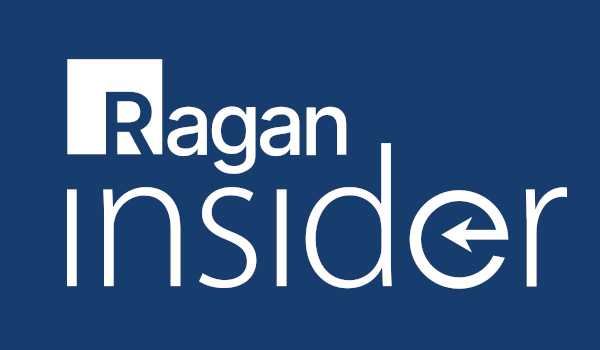
At face value, Google Alerts comes across as a single-purpose tool that’s good only for monitoring the Web for new content. With a bit of tweaking you can do a lot more with it to help monitor your reputation and content.
Monitor your name
This basic approach allows you to monitor your company or client’s name, product, or branded term. To do this, simply put your client’s name into the “search query” field, leave the result type set to “everything” and then fill out the rest of the form to create an alert. Depending on what you selected from the “how often” dropdown, this simple alert could send you an email every time Google indexes a page that contains your client’s name. All in all, a pretty quick and easy way to see who’s mentioning your client online.
This is by far the most basic form of a Google Alert that most people might be familiar with. As useful and simple as this alert is, you can do much more with Google Alerts to get different and more specific results for your client. Here are a few more ideas:
Monitor links
Become a Ragan Insider member to read this article and all other archived content.
Sign up today
Already a member? Log in here.
Learn more about Ragan Insider.


