50 ways to use Twitter more effectively
This comprehensive guide explains various features of Twitter, as well as the must-have apps, tips for better tweeting, and more.
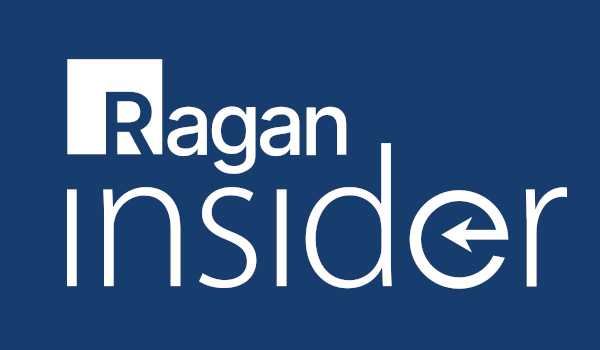
Here are 50 ways to improve your knowledge and get more out of the service:
The basics:
Keyboard Shortcuts
With many of us spending large amounts of time on Twitter every day, keyboard shortcuts offer an easy way to save a few seconds. There is a shortcut for nearly all of the actions you carry out on a daily basis. Consult the list of shortcuts here.
App security
Over the time that you’ve been using Twitter, there is a good chance you’ve given some apps—such as TweetDeck or TwitPic—permission to access your account. While most of the apps are fine, it is worth checking to see which apps you have given access to recently and purging some of the ones you no longer use.
Scheduling tweets
Sometimes you can come up with a good tweet, but feel that it’s not ready to be posted for the world to see. If that’s the case, there’s a vast number of apps and tools that enable you to schedule tweets for later. TweetDeck and HootSuite are two examples. If you’re looking for something a little more advanced, Buffer is a great tool.
Sensitive Content
Become a Ragan Insider member to read this article and all other archived content.
Sign up today
Already a member? Log in here.
Learn more about Ragan Insider.


