7 deadly sins of Facebook brand pages
Encouraging people to engage with your brand on social media is hard enough. Commit these mistakes, and you made it even more difficult.
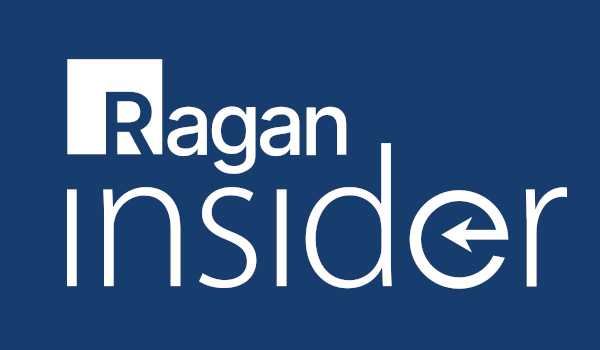
1. Not enabling the message feature.
This is one of the most overlooked features of Facebook business pages. If you haven’t done this yet, open a browser and go do it right now. Click “Edit Page” and then click “Manage Permissions.” Scroll down the page and make sure you check the box for “Show Message Button.” Now Facebook users can send a message to your Facebook page. Rest assured, you will receive a notification if you get one.
2. Telling people to like your page via your cover photo.
It’s against the rules for you to encourage Facebook users to “like” your page through a “Like Us” image in your cover photo. It’s also against Facebook policy to advertise prices (such as “40 percent off”), contact information, and calls to action. A great example of a cover photo comes from law firm Goodwin Procter. Check it out here.
3. Using a horizontal image file for your personal picture.
Become a Ragan Insider member to read this article and all other archived content.
Sign up today
Already a member? Log in here.
Learn more about Ragan Insider.


