7 tips for designing killer infographics
All right, so you didn’t attend a top design school. Fear not. You can still compile an interesting, attractive visual to get your message across and engage your audience.
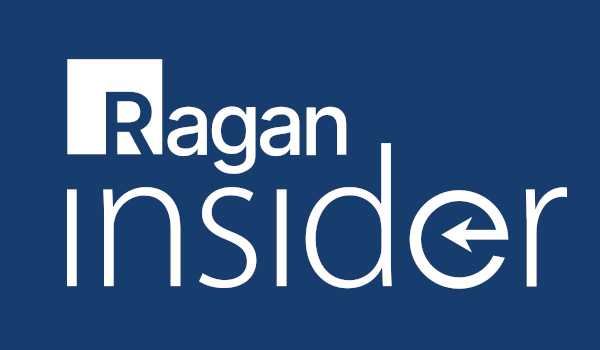
What do you do, though, if you’re not a designer and you don’t have the funds to hire one, yet you still want to produce infographics?
Professional design tools can be tricky to use if you don’t have experience with them, and they can be pricy.
Here’s help: These seven infographic design tips are easy to master and will make you look like you graduated from a top graphic design school:
1. Use complementary colors.
Lots of great tools can help you choose colors that complement each other, and you can then design your own palette. Paletton and Coolors are easy to use and offer excellent, contemporary combinations.
2. Less is more when it comes to fonts.
You should know the difference between serif and sans-serif fonts. With serif fonts such as Times New Roman, the letters have little feet. A serif font such as Arial ditches the feet.
Some combinations look great, but too many fonts can turn your infographic into an eyesore. Limit yourself to two fonts. Typography.com has great techniques for choosing and pairing fonts.
Become a Ragan Insider member to read this article and all other archived content.
Sign up today
Already a member? Log in here.
Learn more about Ragan Insider.


