How brands can target their LinkedIn updates to select audiences
The latest feature for LinkedIn company pages makes it easier for social media managers to communicate with followers.
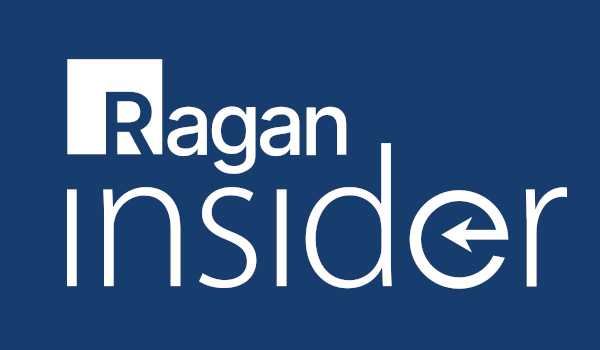
The goal of the targeted status updates is to make it easier for page administrators to communicate with their followers in a more personalized way. Page administrators will notice how easy it is to track the effectiveness of their efforts with a new follower insight page. This enables brands to test sending status updates to different demographics to see what works and what doesn’t. Here’s how to target your LinkedIn company-page status updates:
1. Go to your LinkedIn Company Page and input your desired status update and a link if necessary.
2. Select the drop down arrow next to the words “All Followers” and select “Targeted Audience.”
Become a Ragan Insider member to read this article and all other archived content.
Sign up today
Already a member? Log in here.
Learn more about Ragan Insider.


