How to remove political posts from your Facebook News Feed
Oh, you don’t like reading updates from the guy who thinks he deserves a talk-radio show—go figure. Here’s how you can silence him (or her).
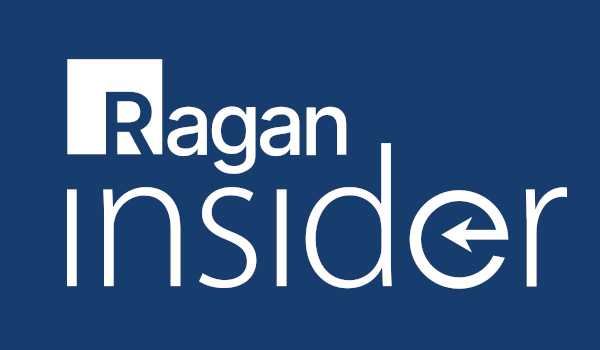
If you have ample time, you can block posts individually, but there’s a much faster solution. Lifehacker suggests installing Social Fixer, a Facebook browser plug-in that includes a variety of functions, including the ability to block content based on specified keywords.
Available for Firefox, Chrome, Safari, Opera 11+, and Grease Monkey, Social Fixer improves Facebook “by eliminating annoyances.” Once you install Social Fixer, select “minimal setup” (pictured below), which lets you establish your own parameters without filtering everything.
Click the wrench icon at the top of your Facebook page to specify your settings.
Click “Filtering” on the left side of the pop-up window. Under the “Other” column, look for the “Matching Text” field.
Become a Ragan Insider member to read this article and all other archived content.
Sign up today
Already a member? Log in here.
Learn more about Ragan Insider.


