How to use Prezi in 7 steps
The software can add a lot of pizzazz to a presentation, but it can also be a bit daunting. Here’s how to dive in.
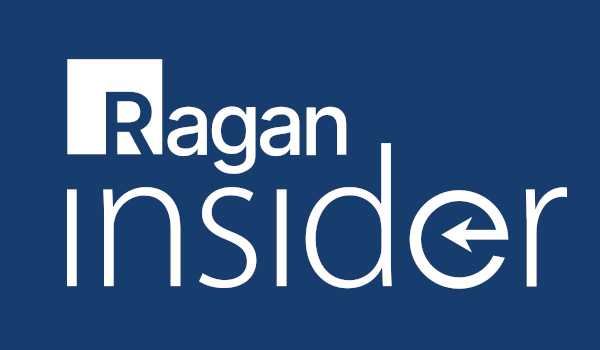
Instead of just clicking through a PowerPoint presentation, with a fancy graphic here or annoying flying text box there, Prezi helps presenters take the audience on a step-by-step journey through their content. When done well, the presentations have that authentic Prezi snaz factor you can’t really get anywhere else.
So why aren’t more presenters using Prezi? Many don’t know where to start.
I learned some Prezi wizardry when revamping my professional portfolio. It was a good way to test it out and learn on my own agenda (instead of a pressing client’s). In total, this Prezi project took upwards of six to eight hours, but that’s mostly because of my newbie status (and frequent coffee breaks to regain motivation). The more Prezis you prepare, the quicker you’ll get.
If you’re still in the Prezi newbie category, or just want to learn more about this great presentation resource, here are seven simple steps to get you started.
1. Map out your idea.
Before you log in to Prezi, put your presentation ideas and flow down on paper. Ask yourself:
It’s crucial that you have this well in place before starting, because Prezi without a plan is a rabbit hole.
2. Select a template.
Become a Ragan Insider member to read this article and all other archived content.
Sign up today
Already a member? Log in here.
Learn more about Ragan Insider.


