Making the most of LinkedIn Analytics for your brand
The professional network offers user-friendly tools and metrics to help guide your content strategy.
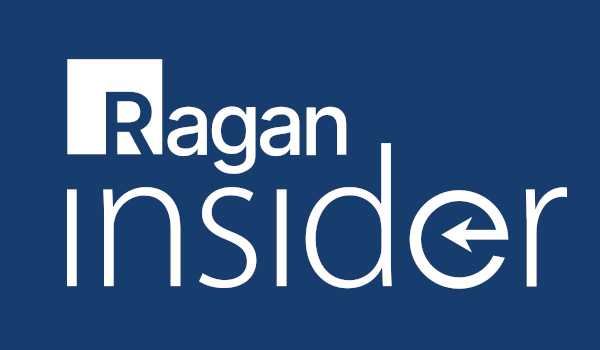
If you run a company page for your business or brand, you may have noticed the little Analytics button on your page.
Let’s look at what LinkedIn Analytics offers and how you can use it to check your progress and guide your content strategy.
Updates This is the first section you’ll see in your analytics dashboard. It breaks down each post and provides data about impressions, clicks, interactions, followers acquired and engagement. If you scroll down past the table you see below, you’ll also see a graph mapping reach and engagement over an adjustable period of time.
How can this help your content strategy? The information here is a great indicator for what types of content do well with your audience. If you notice posts about a particular topic are receiving a particularly high amount of “likes,” or if asking questions drives a higher rate of engagement, consider mixing in more of these posts.
This free white paper explains how to measure your communication efforts, align PR objectives to business goals and prove your value within your organization. Download it here.
Become a Ragan Insider member to read this article and all other archived content.
Sign up today
Already a member? Log in here.
Learn more about Ragan Insider.


