Tips for writing long-form posts on LinkedIn
LinkedIn is on the verge of becoming a major publishing platform. Here’s how to take full advantage of the opportunity.
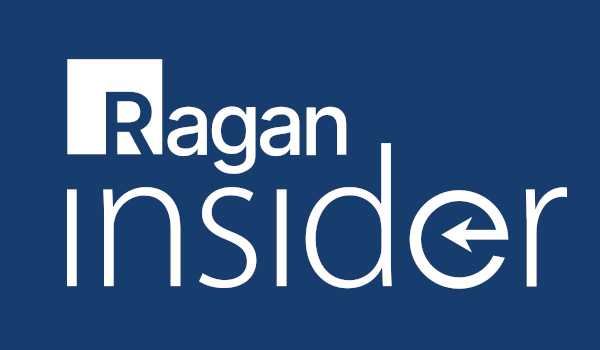
With the recent addition of LinkedIn long-form publishing, all LinkedIn users will soon have the potential to reach thousands, if not millions, of viewers.
Though some LinkedIn users previously applied for and gained publishing capabilities, in the coming months all users will be granted access to long-form publishing. With such a robust opportunity to expand and enhance one’s personal and professional brand, I wanted to learn more about how to get in front of the best and largest audience.
Below are some tips and tricks to best position a long-form post:
1. What should your post contain?
The intention of LinkedIn is to help users expand their professional networks, so posts should be professional. LinkedIn suggests sharing such insights as opportunities and or challenges that lead you to where you are today, trends that you see emerging in your industry, or any knowledge or expertise you may have in your field.
As for content, keep it clear and concise, avoiding including many topics in one post. Though there are no word-count restrictions, LinkedIn suggests that the best-received posts are at least three paragraphs and are not overly promotional. LinkedIn does not provide editors, so have someone edit your post before you publish it.
Become a Ragan Insider member to read this article and all other archived content.
Sign up today
Already a member? Log in here.
Learn more about Ragan Insider.


